It sparked controversy on social media! The "automatically open" claim regarding Instagram's new feature

Instagram recently launched its "Instagram Map" feature, similar to Snap Map. This feature allows users to share their recent active location with others and discover location-based content. However, some claims about this feature have been made on social media, and these claims have sparked controversy among users.
"IT COMES AUTOMATICALLY OPEN" CLAIM! STATEMENT FROM INSTAGRAM PRESIDENT MOSSERİWhile Meta specifically stated that location sharing was off by default, many posts were made on social media falsely claiming that location sharing was automatically on, urging users to turn it off.
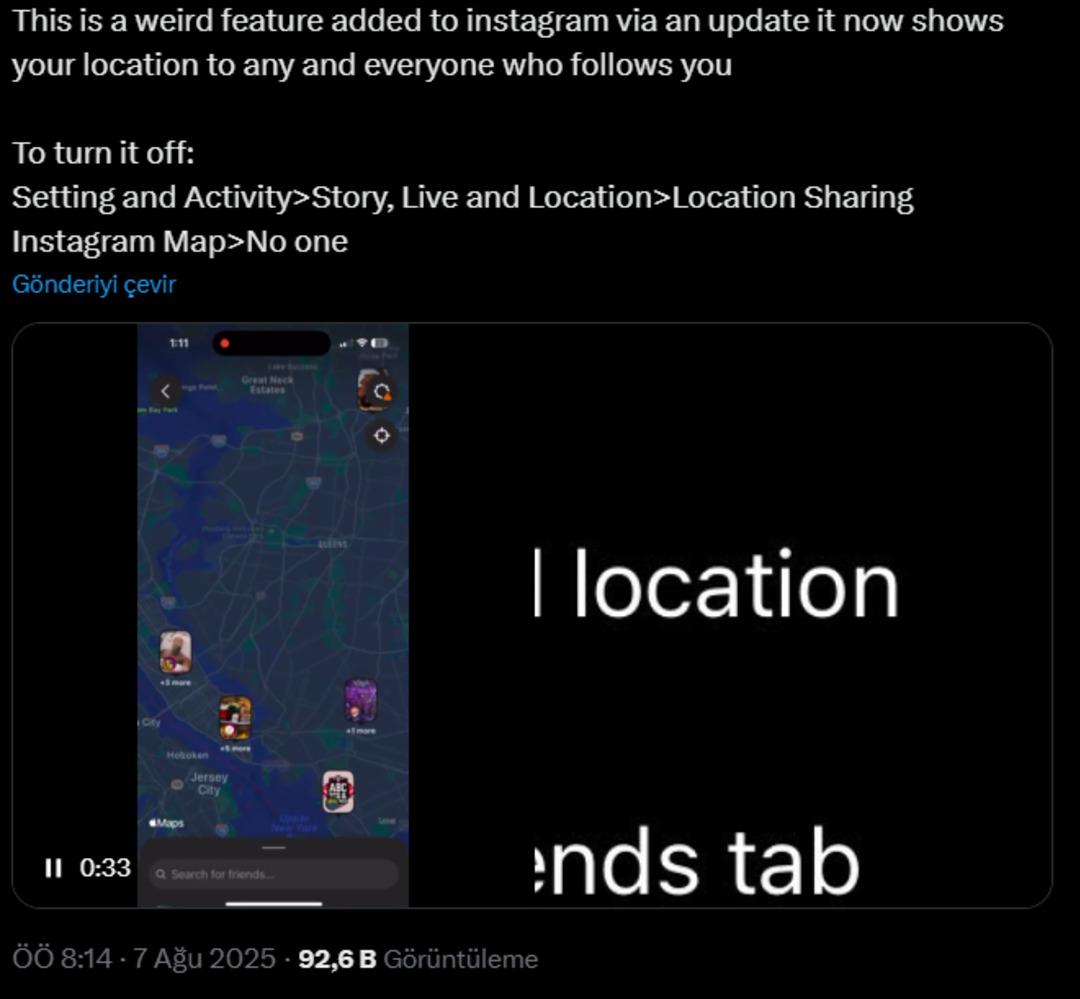
Instagram President Adam Mosseri shared the issue on Threads. "We double-check everything, but what we've seen so far is that people are often confused and assume that because they can see themselves on the map, other people can see them. We're still checking everything to make sure no one is sharing their location without explicitly choosing to do so. By the way, by design, we require double-opt-in (after you've said you want to share, we ask you to confirm again)," Mosseri said.
Mosseri also noted that some people are experiencing "confusion" about how the feature works. For example, this occurs when users access the feature and see the map populated with some users' locations. This is because the feature automatically pulls location tags from recently shared Stories or Reels that have been tagged.
This isn't actually new. According to TechCrunch, Instagram already displayed location tags in the map view. However, the new Instagram Map feature makes accessing this information much easier. This new feature might make you reconsider adding location tags to your Stories or Reels.
If you turn on your location in Instagram Map, your location will only be updated when you open the app or when it's running in the background; it won't be constantly and instantly updated. This distinguishes Snapchat from Snap Map, where you can choose to update your location only when you open the app or in real time.

For those who want to make sure their location is hidden on Instagram Map, the steps are listed as follows:
HOW TO ACCESS THE INSTAGRAM MAP?- To access the new feature, you'll need to go to your DM (direct message) page and tap the new "Map" option at the top. If this is your first time accessing the feature, you'll see a pop-up informing you about the new Map.
- This pop-up will state that your location won't be visible to anyone unless you share it, and that you can change your settings at any time.
- When you first open the map, you'll see a page titled "Who can see your location?" From there, you can choose to share your location with Friends (people you mutually follow), your Close Friends list, select users, or no one.
- To change your preferences, go to your profile, tap "Settings" in the top right corner, select "Story, live stream & location," and then tap "Location sharing." From there, you can change your settings.
- Even if your location sharing is turned off, others can still share their location with you, meaning you can see them on the map.

When you open the app, you'll see the locations of friends who have shared their locations with you. You can also see location-based Stories and Reels from people you follow.
For example, if a friend attended a nearby music festival and shared a story from there, it'll appear on the map. Similarly, if a creator you follow shares a reel about a new restaurant in your city, you can discover it on the Instagram Map.
Even if your location sharing is turned off, you will still see location-based content on the map. You can also leave short, fleeting messages (or “Notes”) on the map that others can see.
Instagram Notes currently appear at the top of your direct messaging stream, but with the launch of Instagram Map, you'll also be able to see these notes on the map if they've been shared with a location.
mynet





